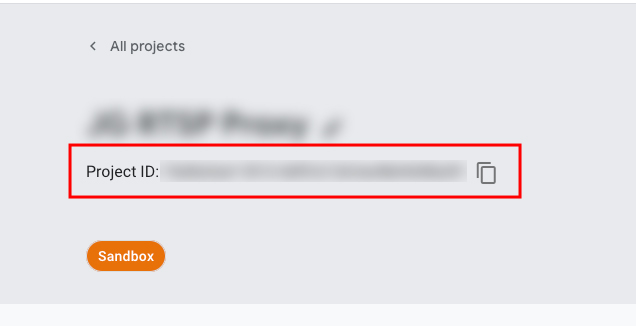How to get your Device Access Console Project ID
Open the Device Access Registration page. Click on the button GO TO THE DEVICE ACCESS CONSOLE.
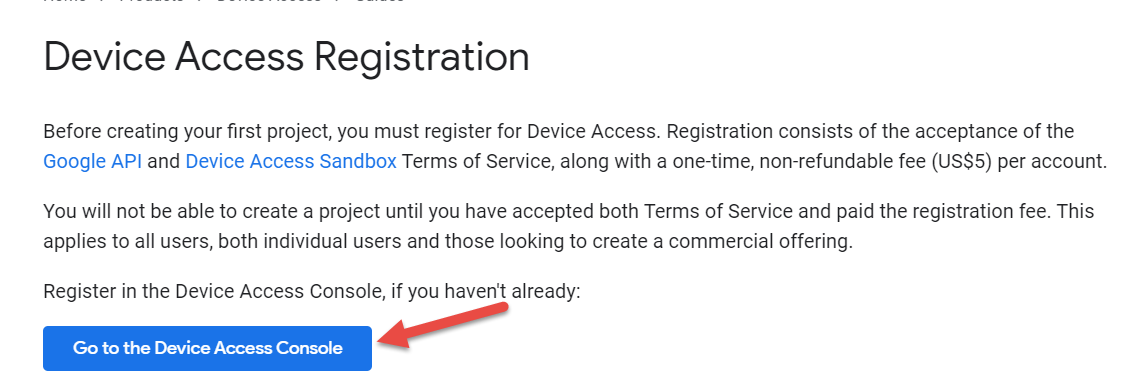
Check the box to Accept the Terms of Service and click CONTINUE TO PAYMENT where you need to pay a fee.
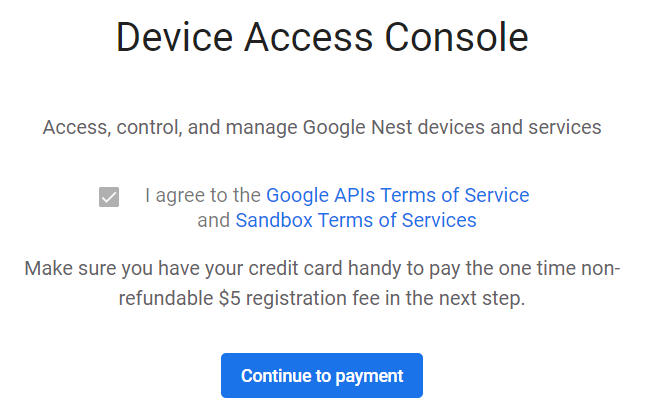
Give your Device Access project a name and click NEXT.
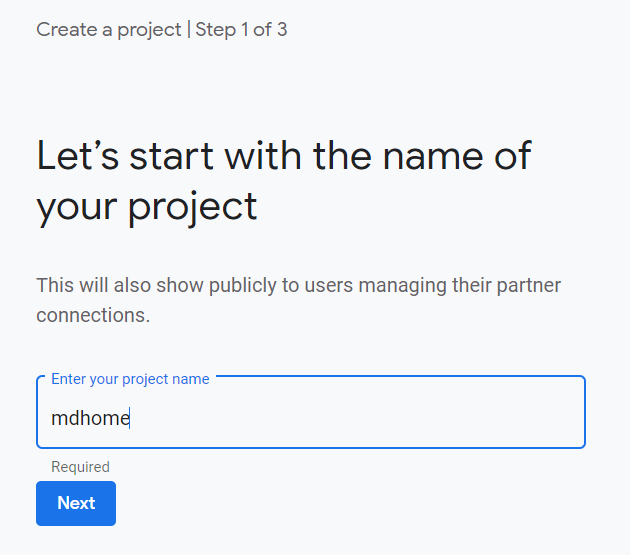
Now you'll be asked for an OAuth client ID (which you created in the previous steps) and click NEXT.
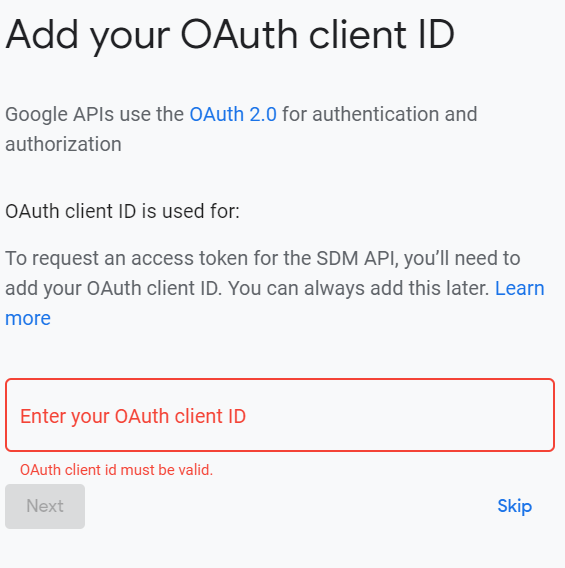
Click CREATE PRODUCT. There is no need to enable events.
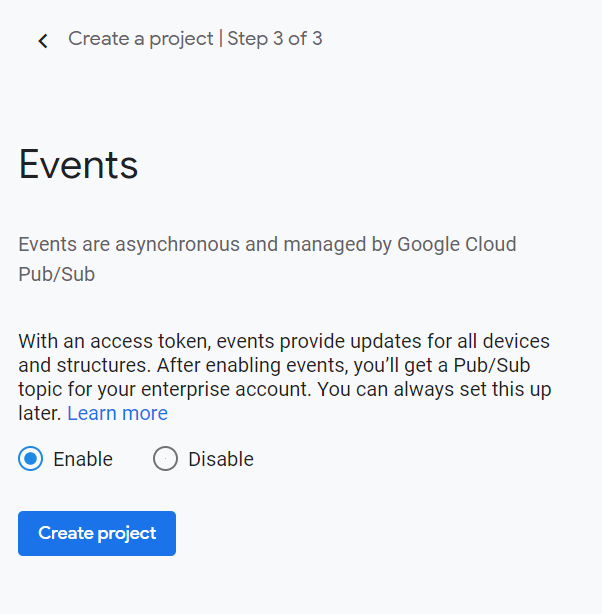
Take note of the
project_idas you will need it in order to configure credentials in the Credentials Management screen.